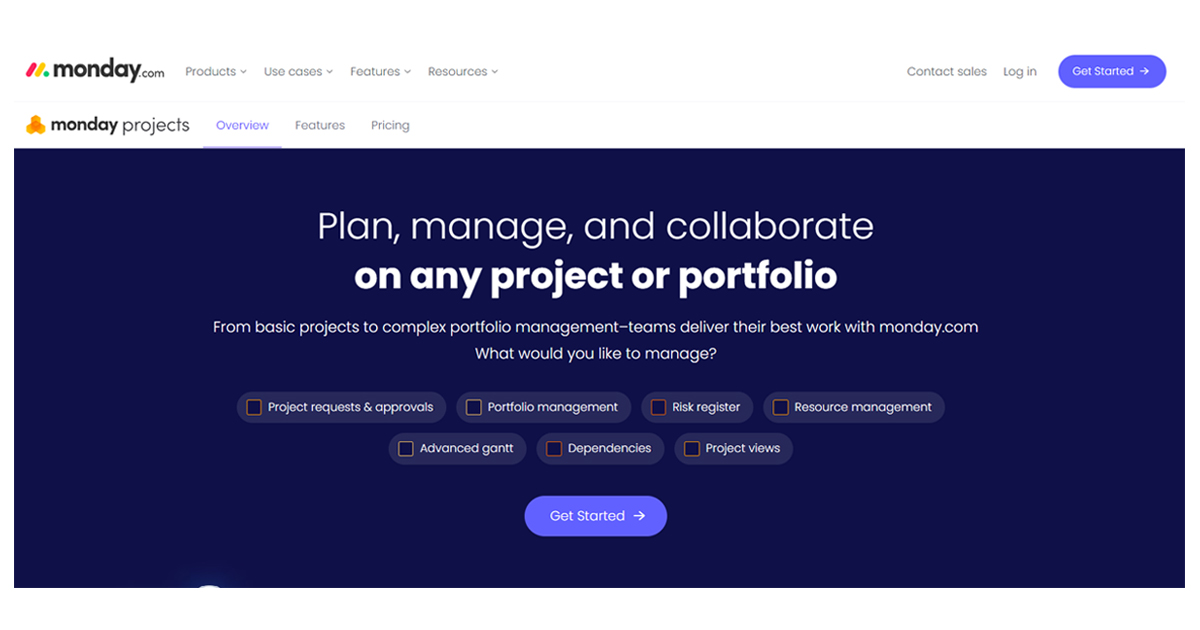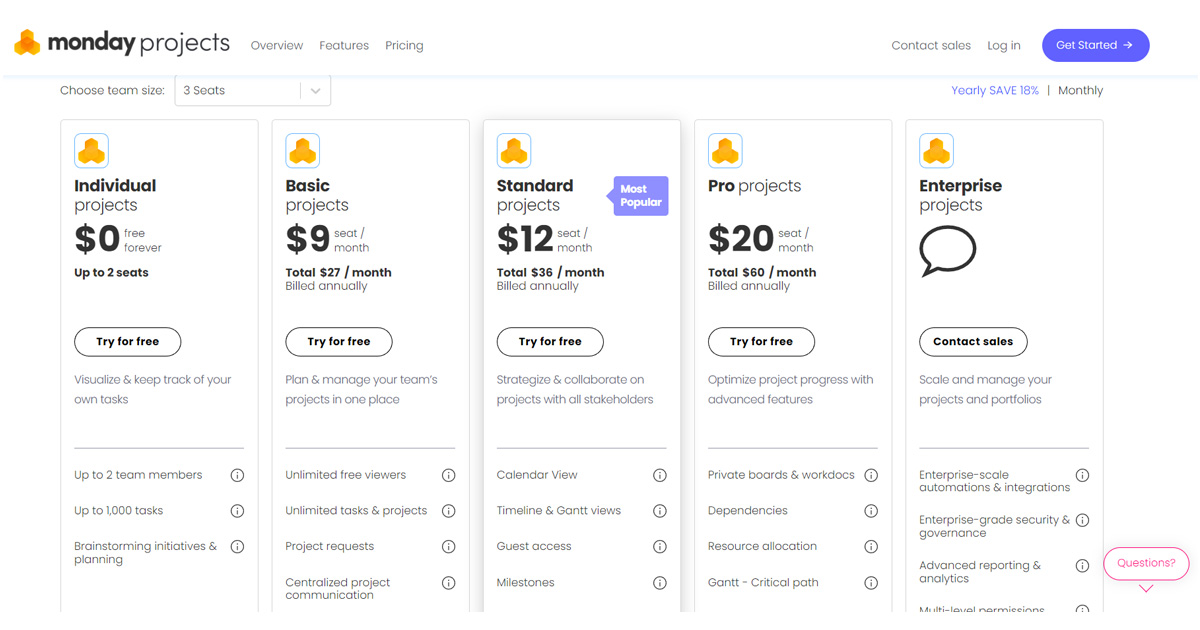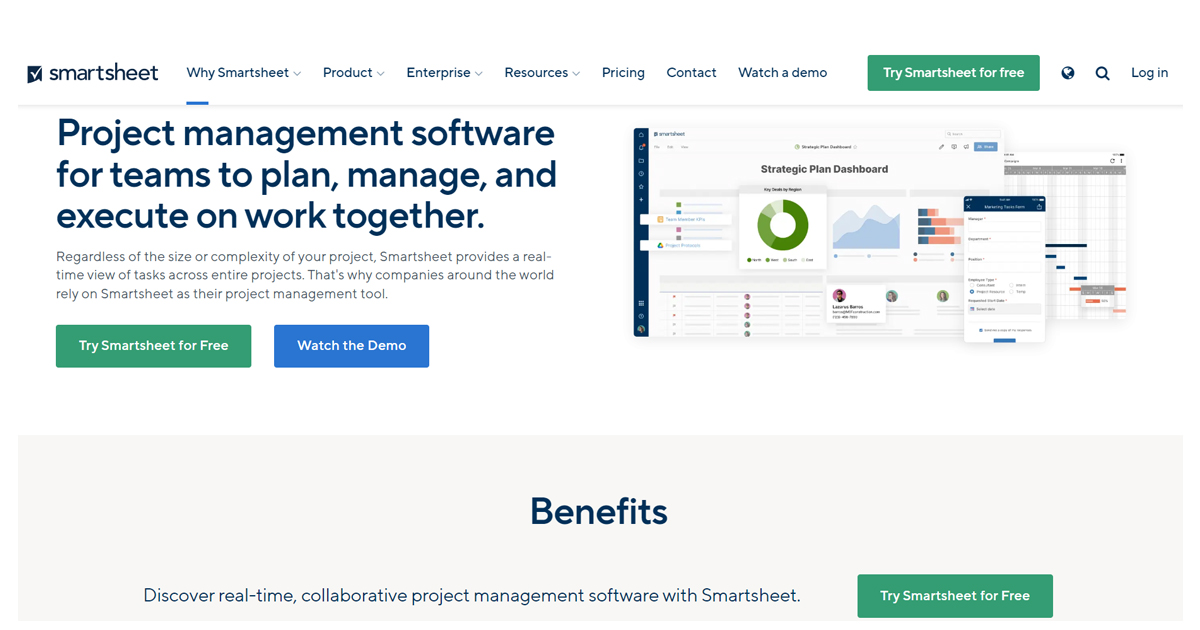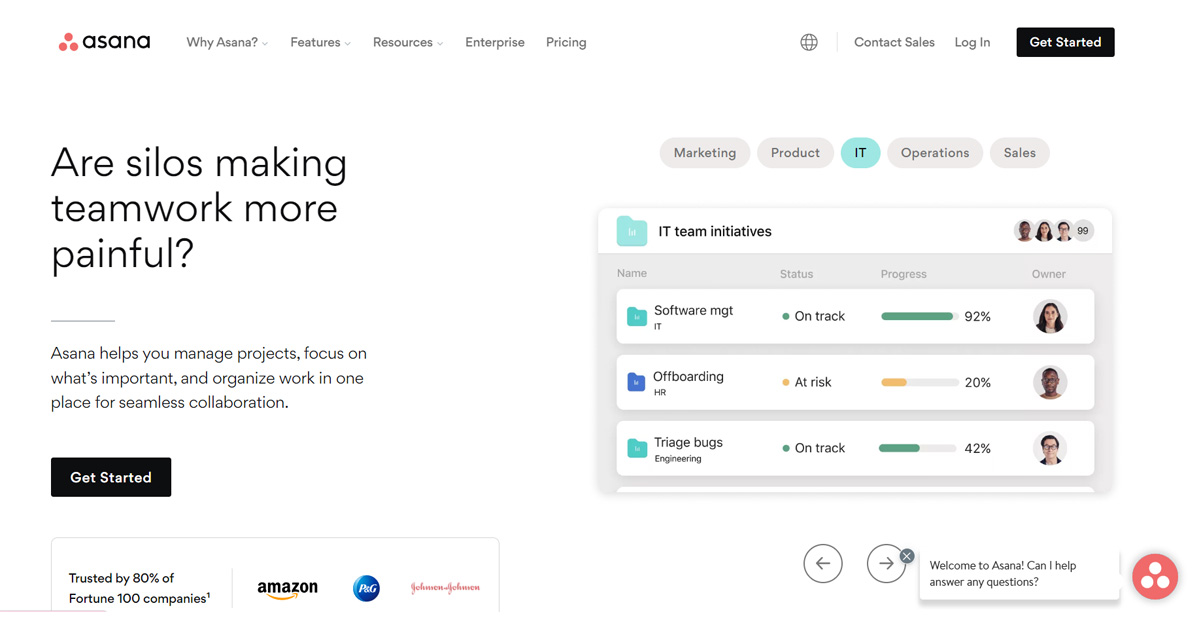What is Project Management Software?
Project management software has the capacity to help plan, organize, and manage resource tools and develop resource estimates.
Project management software is closely related to task management software but differs in scale and scope. For users and businesses looking to manage a large number of projects with similar characteristics, project and portfolio management software will be the most productive.
What is Project Management?
Project management is the process of leading the work of a team to achieve all project goals within the given constraints. This information is usually described in project documentation and created at the beginning of the development process. The primary constraints are scope, time, and budget.
Project management is the process of initiation, preparation, execution, and closure of the tasks which is followed to achieve the project objective.
So are you looking for the best project management software?
If yes, then you are in a right place. We’ve given the list of the ten best project management software tools with key features which will be going to help you & your team.
Let’s imagine you’re building your dream house. It’s a whole complex process. Am I right?
You have to start with proper planning and schedule to execute your dream project. For it, you will assign dozens of people, allocate tasks & keep teams organized so that every task will happen in the right order. After that, you have to track the progress & measure the productivity to check whether everything is going in the right manner or not. The way to manage a complex project like this one, including all the jobs and projects that need to be done by project management software.
Best Project Management Tools for 2023
1. Monday.com
A trustworthy project management company with an adaptable platform for teams of all shapes and sizes is Monday.com Work OS. Although overwhelming at first, the Monday.com interface is crammed with functionality and provides a wide range of configuration control options.
Other solutions tend to focus on a small number of views of project data, while Monday.com allows customers the most freedom to add and customize useful visualizations like time management, text, or locations. you can collaborate with your entire team while also saving time by just recording crucial discussions and documents.
Features of Monday.com
• Utilize several tabular, Kanban, and dashboard views to see project data.
• Create individualized, vibrant interfaces that make project data come to life.
• Utilize the Work Forms tool to personalize and distribute surveys for data collecting
• Access integrations for project management, marketing, CRM, and developers
• There are several possibilities for building automation rules as well as pre-built automation
Pricing of Monday.com
Monday.com offers a forever free trial at $0 for Individual projects with up to 2 seats. You can visualize & keep track of your own tasks up to 1,000 tasks.
Also, they offer the Basic project plan at $9 per seat/month includes unlimited free viewers, tasks, and projects.
Kow more about Monday.com Project Management Software Pricing Plan
2. Smartsheet
A solution for online project management and collaboration is called Smartsheet. It has automated warnings, real-time updating, collaboration among team members, resource management, hierarchically nested tasks, a Gantt chart view, exportable and automatic reports, and an email connection. By enhancing a spreadsheet interface with Smartsheet’s accessible UX, necessary integrations, extensive configurability, and no-code features, traditional tools are improved.
Key Features of Smartsheet Project Management Software
• Content management
• Resource management
• Ease of use
• Seamless team collaboration
• Manage digital assets
• Task automation
• Powerful integration & add-ons
3. HubSpot
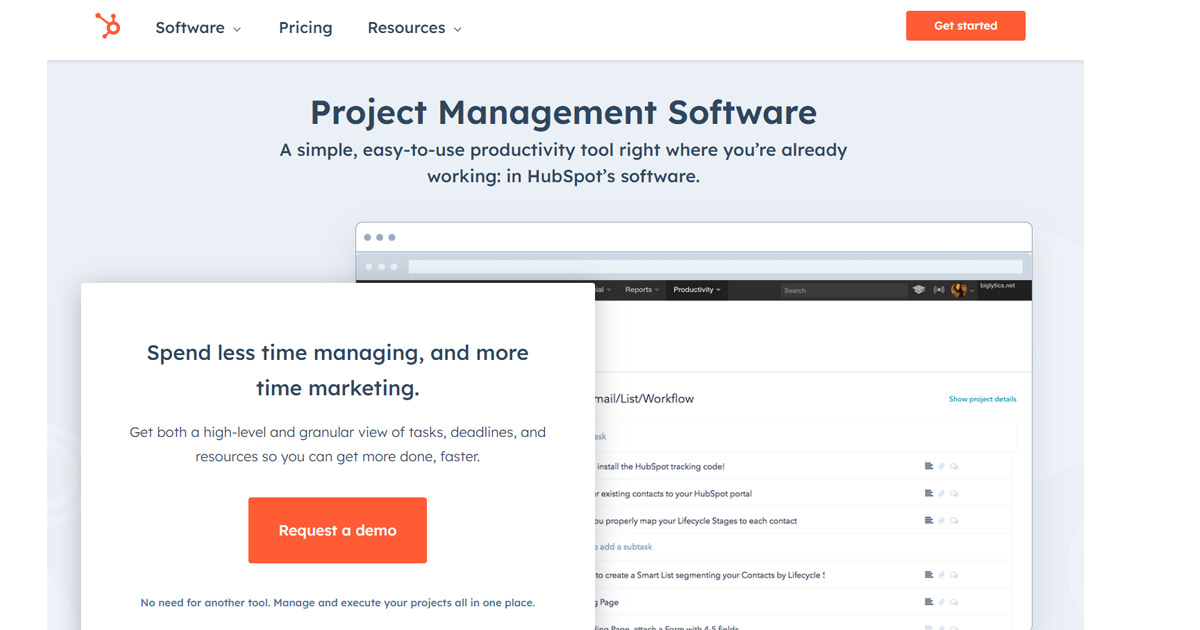
Uprighte Trends | Best Project Management Software | HubSpot
The strength of marketing, sales, support, and project management teams can be combined with HubSpot, an all-in-one CRM application. Projects are a single location where all of your tasks, data, and communications can live in HubSpot’s free Marketing Hub. You can manage all of your projects under the Marketing Hub using the same platform and receive real-time feedback, notifications, and outcomes.
Key features of HubSpot Project Management Software
• Collaboration boards
• Customer database and data sync
• Prebuilt project templates
• Task assignment ticketing systems
• In-depth dashboard analytics
4. Zoho Projects
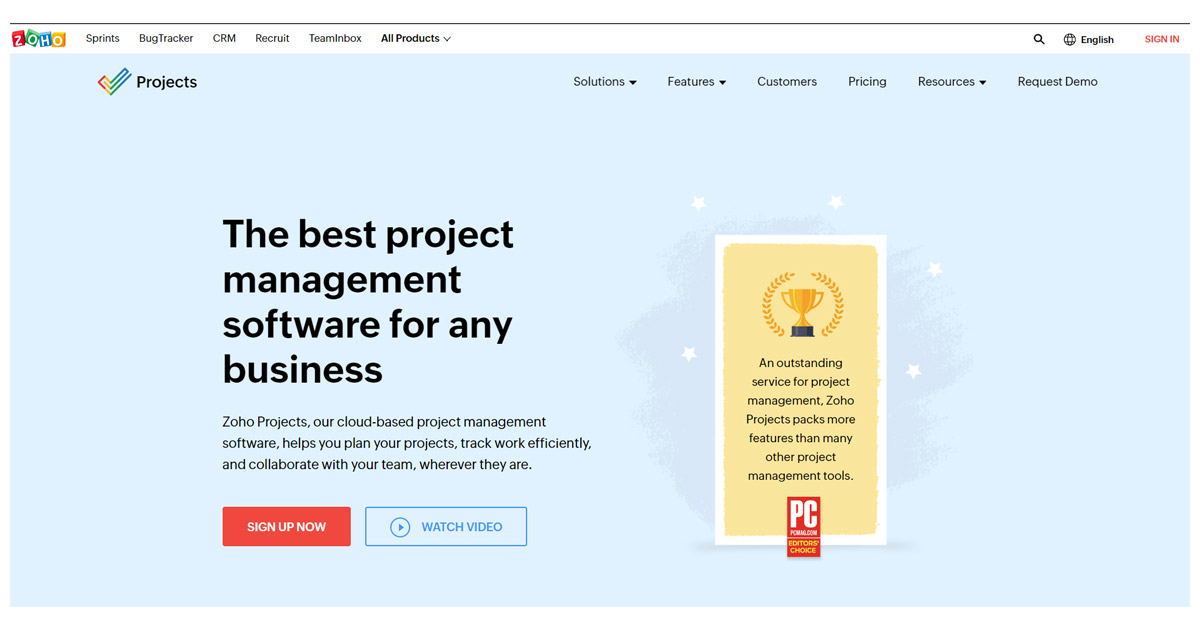
Uprighte Trends | Best Project Management Software | Zoho Projects
An extensive project management tool with a simple and clear interface is Zoho Projects. Project planning, which divides projects into manageable sections, Gantt charts, which show the progress of tasks, reporting tools, collaboration software, which facilitates communication between consultants, vendors, staff members, and clients, and document management are all covered by this program. Additionally, it may be connected with programs like Dropbox and Google Apps.
Key features of Zoho Project Management Software
• Effective file management
• Gantt charts to oversee project progress
• One tool for teams to create, collaborate and communicate
• It can be integrated with ZOHO CRM and other tools to manage every aspect of a growing agency
• Access to Zoho Apps including Forms, Analytics, Desk, CRM, Mail, and Docs
5. Scoro
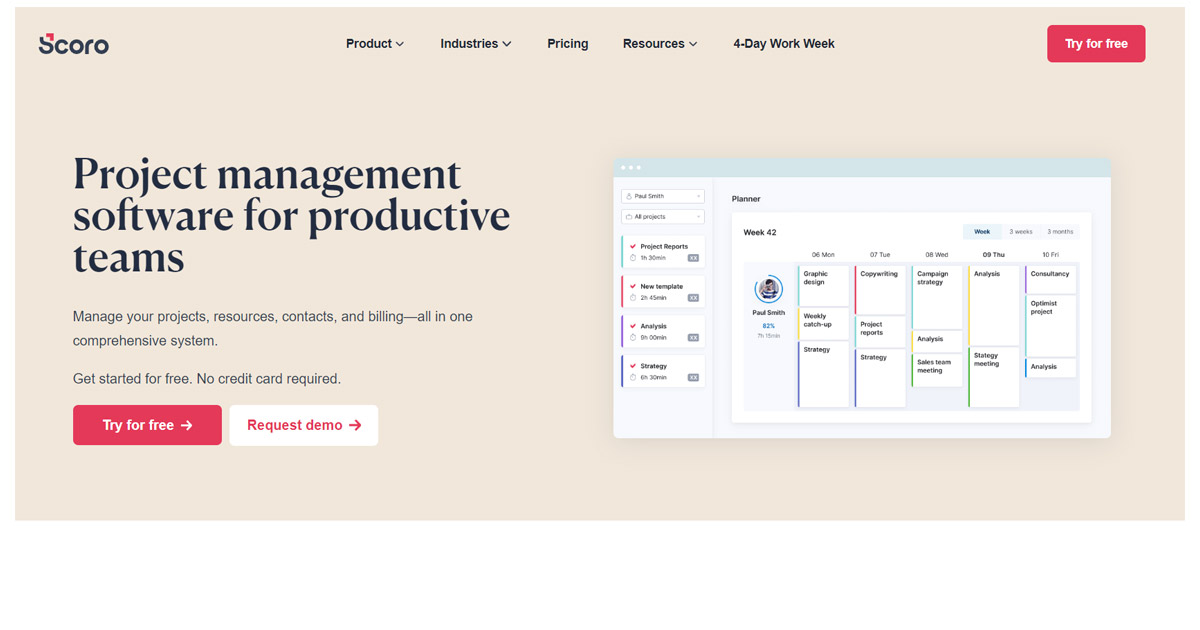
Uprighte Trend | Best Project Management Software | Scoro
One of the most complete company management tools for creative and professional services is called Scoro. It is the ideal Project Management tool for individuals who want to give their job structure.
Key features of Scoro Project Management Software
• A single place for projects, clients, and teams
• Be organized in every aspect of your business with a seamless workflow
• Get a real-time overview and automated reports
• Can be integrated with tools like DropBox, Mailchimp, Outlook, and more
6. Trello
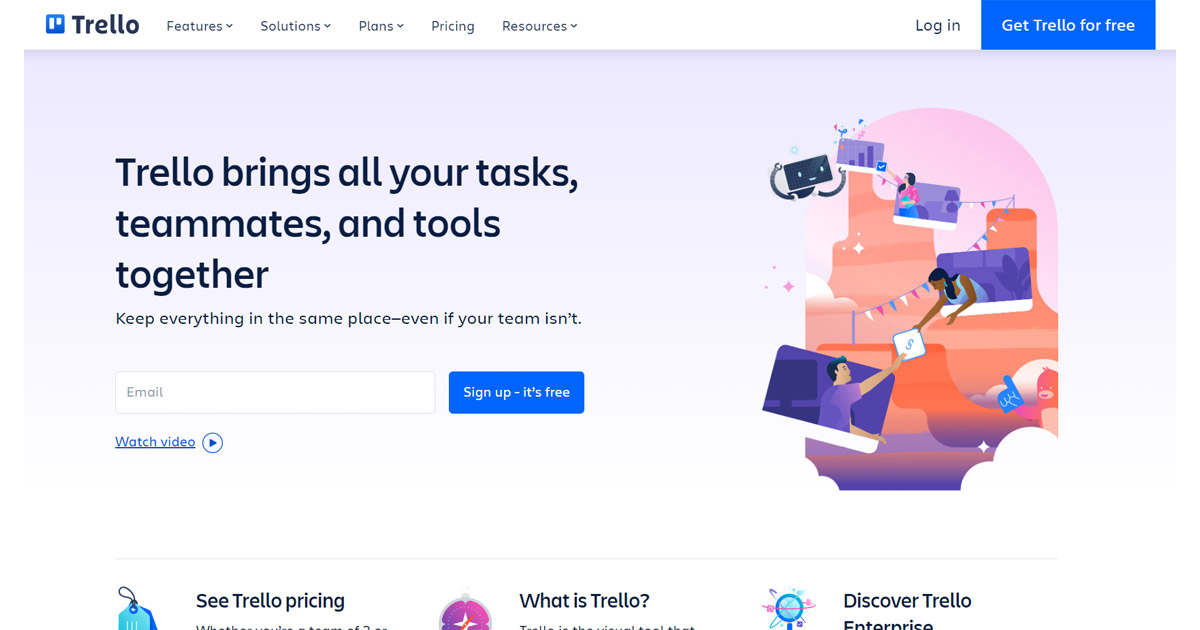
Uprighte Trends | Best Project Management Software | Trello
Because it is an online kanban tool, Trello differs from these other project management programs. This indicates that it presents a comprehensive view of the entire project. Trello allows users to create cards and move them about the virtual “board.” These cards can show information that any user of the chosen tool can access, such as chats or to-do lists that can be written on a board.
Key features of Trello Project Management Software
• Quick and Detailed Overviews of Front and Back Cards.
• Drag-and-Drop editing is simple.
• Editing in-line.
• Simple organization using tags, labels, and comments.
• List of progress meters.
• Archive of card records.
• Simple Upload (Local Devices, Dropbox, Google Drive, and Box)
• document attachment
Create Free Business Profile on Uprighte
7. Wrike
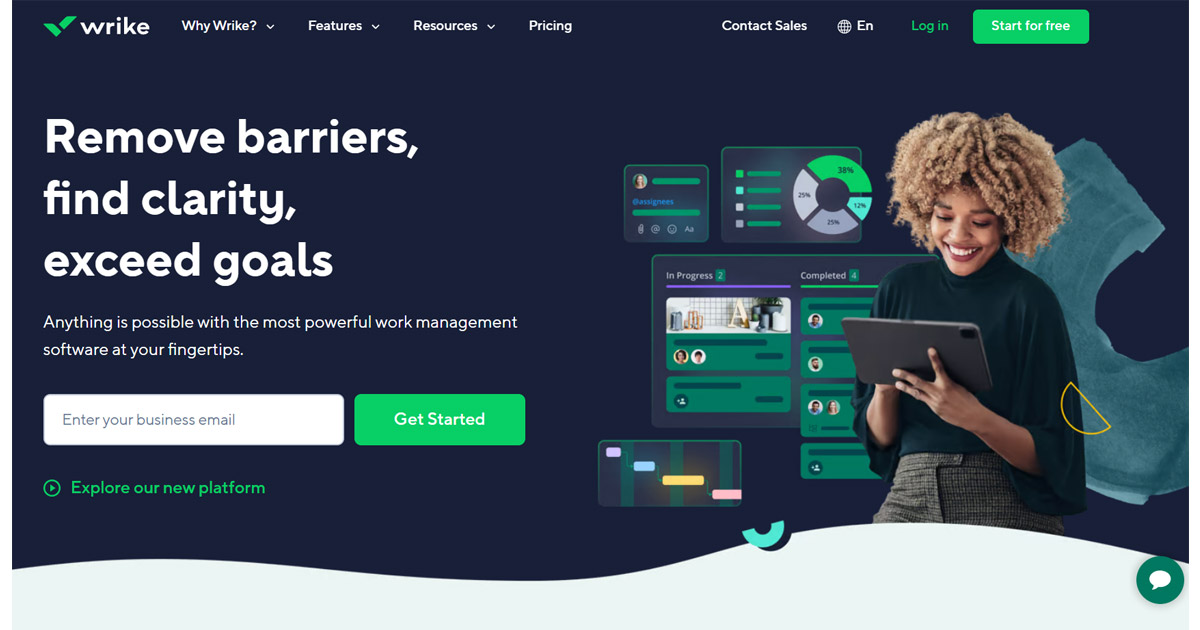
Uprighte Trends | Best Wrike Project Management Software | Wrike
Project management and collaboration software called Wrike is hosted in the cloud. This application ensures that the project is completed within the specified time frame and budget by assisting users in keeping track of daily operations. Wrike may be coupled with other corporate products like Google Apps, Microsoft Excel, Dropbox, and many others for creating tasks. Emails can also be converted into tasks using the Wrike app. Users can also create, assign, or edit documents from their email accounts thanks to this email connectivity.
Wrike’s feature set includes custom request forms, risk forecasts, invoicing software, and enterprise-grade security, and it can manage whole project portfolios.
Key Features of Wrike Project Management Software
• Use the table, list, board, Gantt, time log, and analytics views to see project data.
• Add and modify task dependencies, subtasks, files, approvals, and time entries.
• Project templates for teams working in IT operations, Agile, and the PM office.
• external encryption key storage through AWS and customer-managed encryption keys.
• Two-way sync with roughly 30 different apps and access to over 400 app connectors.
8. ClickUp
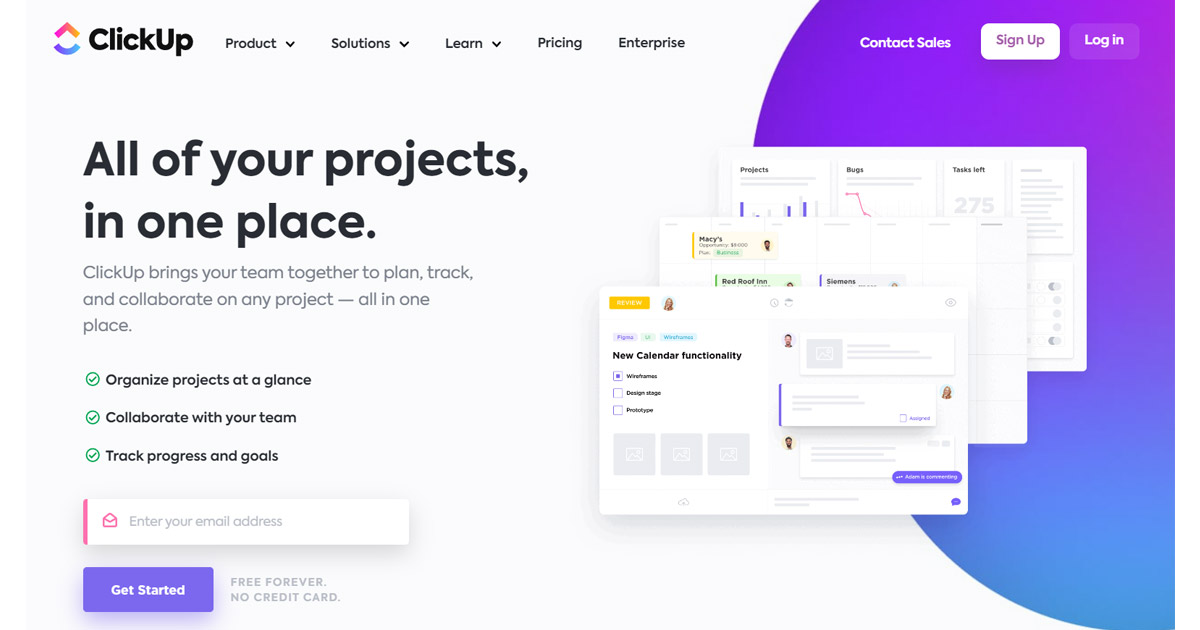
Uprighte Trends | Best Project Management Software | ClickUp
The software ClickUp is ideal for managing tasks and processes. You may assign tasks, change their requirements, and modify your process. This tool is appropriate for Agile workers. Utilize this application to manage your sprints, resources, team workload, and collaboration with other teams.
Key Features of ClickUp Project Management Software
• Task Management
• Collaboration Tools
• Task Progress Tracking
• Alerts/Notifications
• Prioritization
• Activity Dashboard
• Reporting/Analytics
9. Meistertask
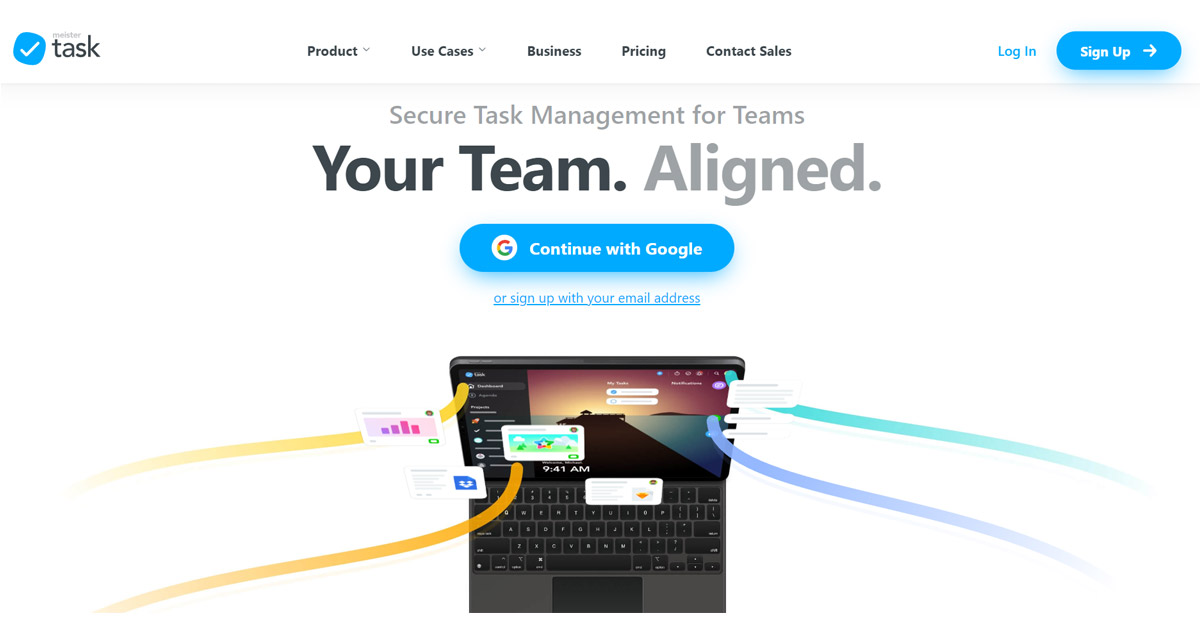
Uprighte Trends | Best Project Management Software | MeisterTask
The straightforward yet effective Kanban structure used by MeisterTask makes project management easier. This user-friendly online task management tool is a popular pick for teams that value clear visual design and a positive user experience because of its broad range of collaborative possibilities.
Collaborating with co-workers in-house and from a home office is made simple and pleasurable by features like watching, mentioning, tags, and task scheduling. The first-of-its-kind agenda offered by MeisterTask is a personal board on which tasks from any project can be grouped. With all of this versatility, MeisterTask still manages to be quick and logical thanks to a variety of clever automation and strong native connectors with programs like G Suite, Slack, and GitHub.
Key Features of MeisterTask Project Management Tool
• Timeline view
• Organizing tasks in sections
• Automate workflows
• Time tracking and reporting
• Managing files
• Task relationships
• Progress communication
• Progress report
10. Teamwork
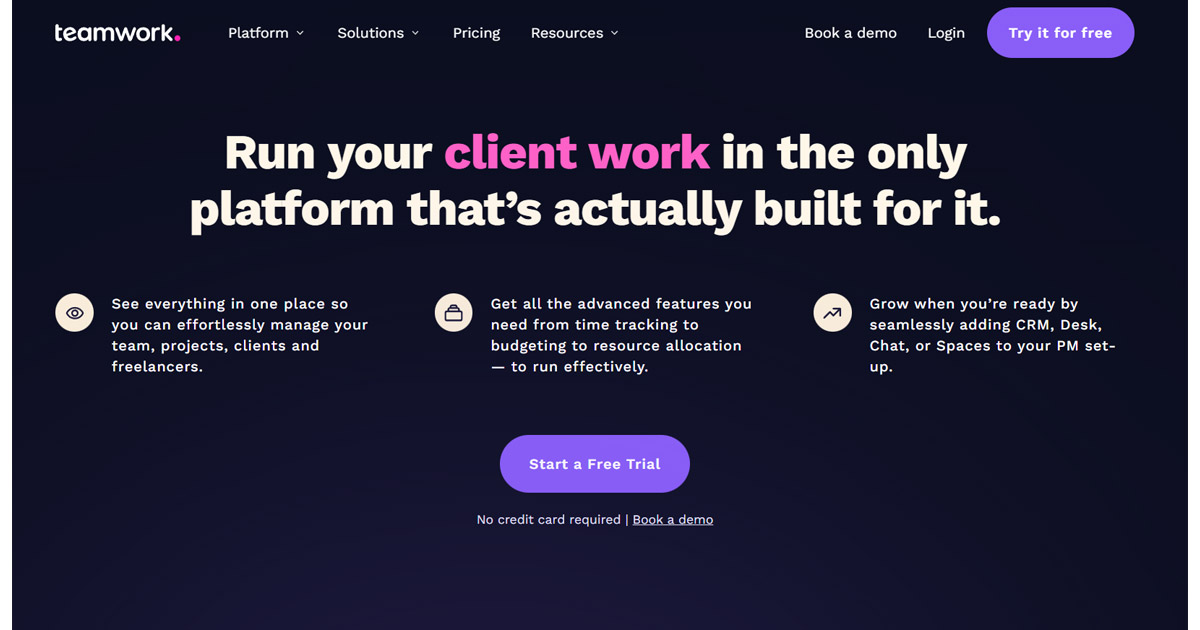
Uprighte Trends | Best Project Management Tool | Teamwork
Teamwork offers you access to all the resources you need to plan and monitor projects, including task management, file storage, time tracking, and reporting. The significance of the visual component is also emphasized by the project management software. This enables users to move swiftly and reallocate resources to avoid bottlenecks. Project managers can also use it to prioritize tasks for various projects.
Key Features of Teamwork Project Management Software
• Use the Gantt, Kanban, calendar, and tabular views to visualize project data.
• Create and produce project data reports to share through CSV, Excel, or PDF.
• Create reusable project templates, dashboards, risk profiles, and project-level tags.
• integrations with Microsoft, HubSpot, Google Drive, Box, Slack, and other services.
• Built-in teamwork applications for chat rooms on the web, help desks for IT issues, and CRM
11. Asana
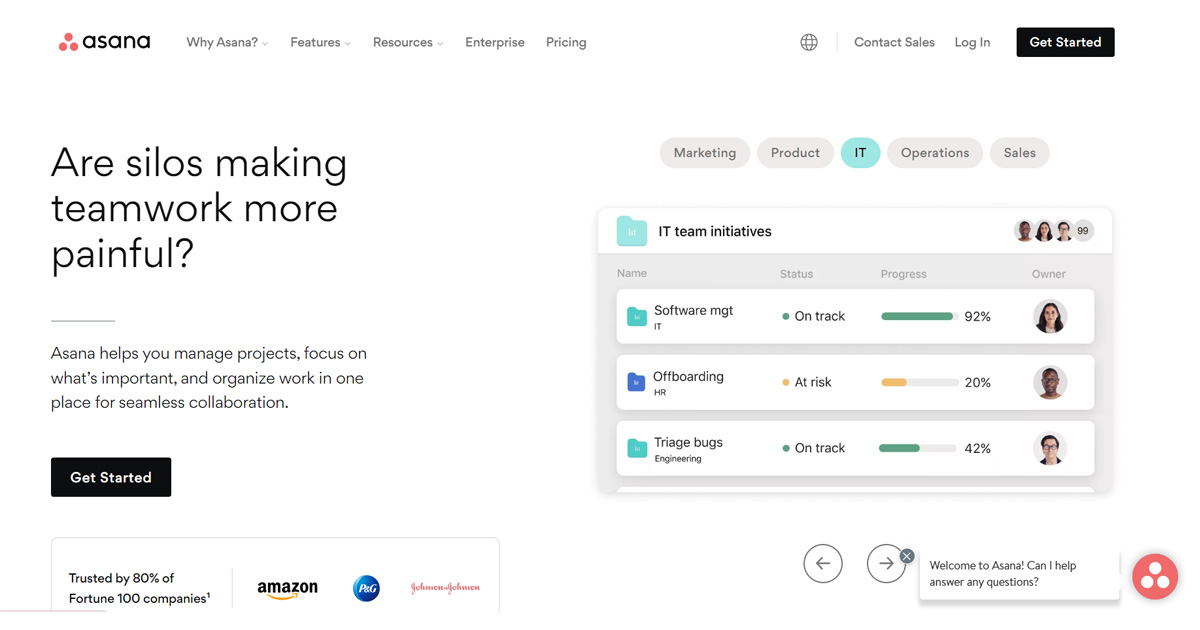
Uprighte | Best Project Management Tool | Asana
Asana is a cloud-based project management software that helps teams to map out every single detail of projects within an organization. Asana enables you to plan your work in a way that’s best for you. It is flexible enough to adapt to you.
Key Features of Asana
- The free tool offers a basic dashboard and search
- Group tasks into sections or columns in a list or board project
- Notify employees using a personalized inbox
- A Gantt style view of how projects fit together
- Schedule and prioritize tasks on a special Asana calendar
- Generate detailed Progress reports
Pricing Plan of Asana
Asana offers three tiers of pricing: Free, Premium, and Enterprise. The premium plan starts at $9.99 per member/month
 Best practices
Best practices
To help you choose the best project management software for your company, we reviewed the best ones. In this article, we have included a complete and comprehensive list of the most popular and creative Project Management Tools.
Visit our Uprighte-Simplifying Software Search for more inquiries and stay tuned for more updates.
Remember the check and test these 5 top features while choosing Project Management Tools :
- Interactive User Interface
- Easy Customizable and advanced feature setup
- Cloud-based access
- Data security level
- Third-party API integration as per your need
- Cost-effective